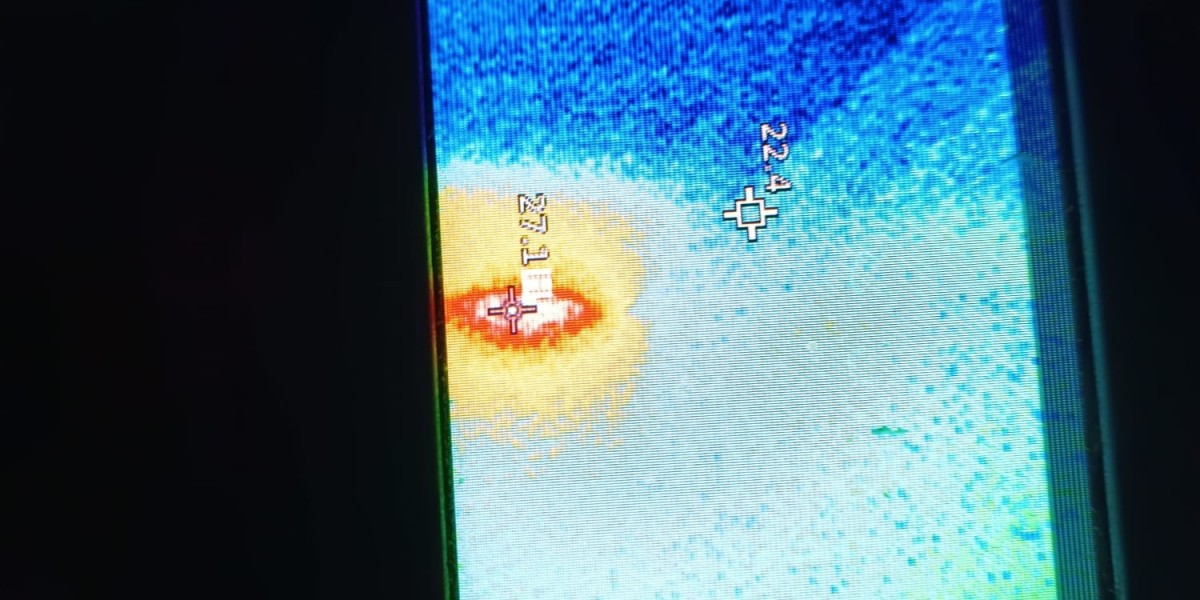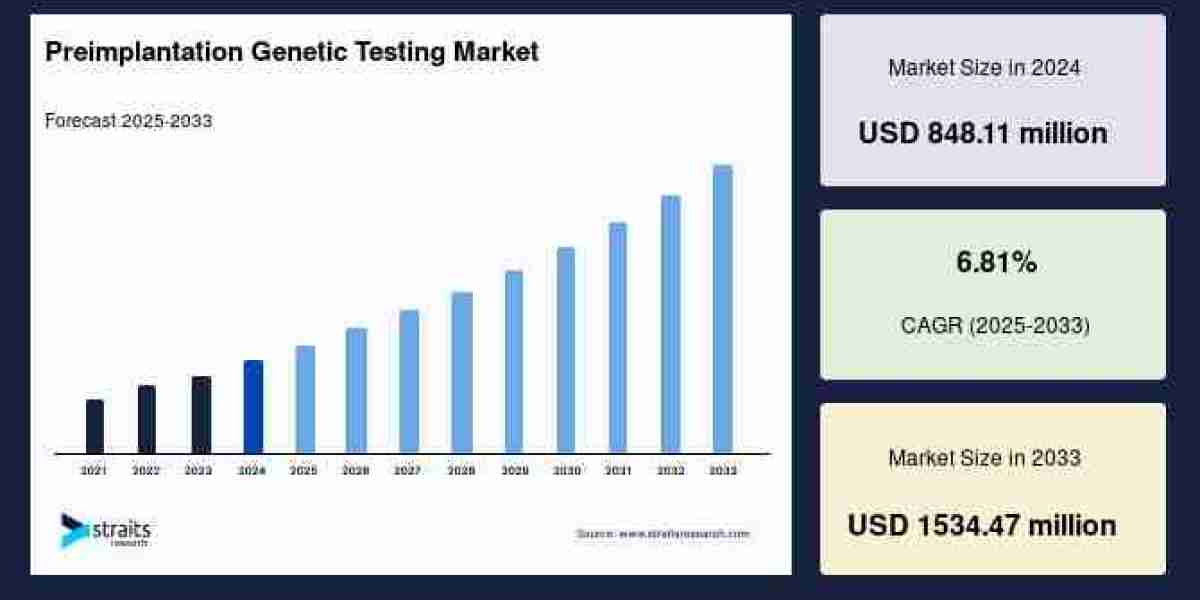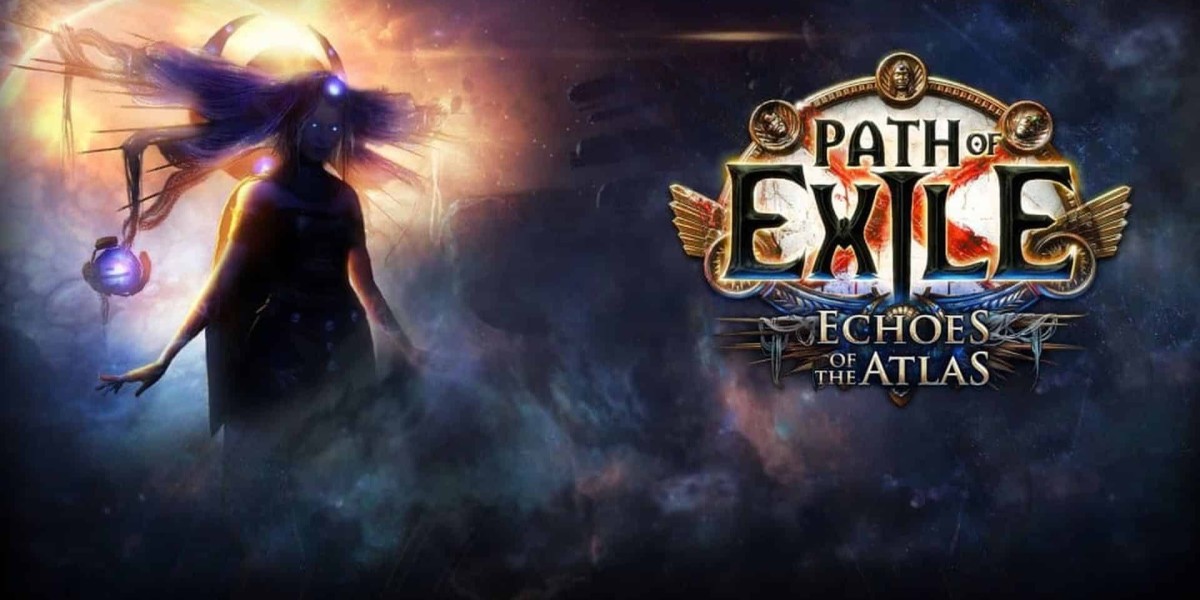Introduction
In the world of PC gaming and hardware optimization, performance is everything. Gamers and computer enthusiasts constantly seek to extract every ounce of power from their machines. However, balancing components such as the CPU, GPU, and RAM can be challenging, especially when aiming for maximum frames per second (FPS). Two tools that have become increasingly popular among PC builders and gamers are the Bottleneck Rechner and FPS Rechner. These online tools help users understand how efficiently their system components work together and predict gaming performance with specific hardware configurations.
What Is a Bottleneck Rechner?
A Bottleneck Rechner (German for “bottleneck calculator”) is a digital tool that helps users identify performance imbalances between computer components — particularly between the CPU (Central Processing Unit) and GPU (Graphics Processing Unit). In a gaming or rendering system, both components need to work harmoniously. If one component significantly outperforms the other, the weaker part limits overall performance — a phenomenon known as a bottleneck.
How a Bottleneck Occurs
A bottleneck happens when one component cannot keep up with the processing speed of another. For example:
If you have a powerful GPU paired with an old or slow CPU, your GPU won’t reach its full potential because the CPU cannot send data fast enough.
Conversely, a strong CPU with a low-end GPU will result in unused processing capacity since the GPU can’t render frames as fast as the CPU can process them.
In both cases, system efficiency drops, frame rates decline, and the overall gaming experience suffers.
How a Bottleneck Rechner Works
A Bottleneck Rechner typically asks users to input the specifications of their hardware components — CPU, GPU, RAM, and sometimes resolution or game titles. The tool then analyzes the data using performance databases and benchmarks to estimate the percentage of bottleneck in the system.
For example:
A result like “10% CPU bottleneck” means the CPU slightly limits performance.
A “0–5% bottleneck” indicates an excellent balance between CPU and GPU.
A “40% GPU bottleneck” shows that the graphics card may be too weak for the CPU.
The Bottleneck Rechner uses preloaded benchmark data from hundreds of hardware configurations to provide an approximate but informative result. While it is not perfectly accurate, it gives a useful baseline for making upgrade decisions.
Why the Bottleneck Rechner Is Important
1. Balanced PC Builds
The primary purpose of using a Bottleneck Rechner is to ensure component harmony. Building a gaming PC involves balancing performance and budget. With a bottleneck calculator, you can check if your planned build components complement each other, preventing wasted money on mismatched parts.
2. Performance Optimization
By identifying the weaker component, users can plan upgrades strategically. If the CPU is causing a 20% bottleneck in modern games, investing in a better processor will yield more noticeable FPS improvements than buying a new GPU.
3. Future-Proofing
Technology evolves rapidly, and game requirements grow each year. The Bottleneck Rechner helps users design systems that will remain balanced even for future game releases or productivity applications.
Limitations of Bottleneck Calculators
While Bottleneck Rechners are valuable, they have limitations:
Generalized Data: Most calculators use average benchmarks and cannot account for specific use cases or overclocking.
Game-Specific Variation: Some games are CPU-intensive (like simulation games), while others rely heavily on the GPU (like shooters). The calculator provides an average, not a per-game result.
Other Factors: Storage speed, cooling, power supply, and background applications can also impact performance but are not always considered in bottleneck calculations.
Thus, the Bottleneck Rechner should be used as a guideline, not an absolute verdict.
Understanding FPS Rechner
An FPS Rechner estimates the frames per second (FPS) a computer can achieve in specific games based on its hardware setup. FPS is a crucial performance metric that determines how smooth and responsive a game feels. A higher FPS translates to a better gaming experience.
How FPS Calculators Work
FPS calculators use detailed game benchmarks and performance databases from real-world testing. Users enter their CPU, GPU, RAM amount, and sometimes resolution (e.g., 1080p, 1440p, 4K). The tool compares these inputs to known benchmark results and predicts:
Average FPS
Minimum FPS
Maximum FPS
Some advanced calculators also allow settings customization, such as low, medium, high, or ultra graphics quality.
For example:
A system with an RTX 4070 GPU and Ryzen 7 7800X3D CPU might yield around 160 FPS in Fortnite at 1080p on ultra settings.
The same hardware at 4K might drop to 80–100 FPS due to the increased graphical demand.
Why FPS Rechner Is Essential for Gamers
1. Realistic Performance Expectations
FPS calculators give users a realistic idea of what to expect before building or upgrading a PC. This helps manage expectations and avoid disappointment after purchase.
2. Benchmark Comparison
Gamers can compare performance across different GPUs or CPUs to choose the best hardware within their budget.
3. Resolution and Setting Planning
By simulating various resolutions and settings, users can find the perfect balance between image quality and frame rate performance.
4. Competitive Advantage
For esports players, maintaining a consistent FPS above 144 or 240 is critical. The FPS Rechner helps ensure that the chosen hardware can sustain these high frame rates.
Using Bottleneck and FPS Rechner Together
When planning a PC build or upgrade, using both tools in combination yields the best results:
Start with the Bottleneck Rechner to ensure component balance.
Then use the FPS Rechner to estimate how many frames per second you can expect in your favorite games.
Adjust accordingly — for instance, if the calculator shows a CPU bottleneck, choose a stronger processor before investing in a new GPU.
This combination ensures a cost-effective, well-optimized system with the ideal balance between performance and budget.
Tips for Maximizing Performance Beyond Calculators
While calculators are helpful, real-world optimization involves more:
Update drivers regularly for both GPU and CPU.
Optimize in-game settings — sometimes reducing shadows or anti-aliasing gives big FPS boosts.
Monitor temperatures to prevent thermal throttling.
Consider overclocking (carefully) for extra performance.
Use SSDs for faster game loading and smoother overall experience.
Conclusion
The Bottleneck Rechner and FPS Rechner are invaluable tools for anyone looking to build, upgrade, or optimize a gaming PC. The Bottleneck Rechner helps maintain system balance by identifying performance mismatches, while the FPS Rechner provides clear expectations of real-world gaming performance.
Together, they empower gamers to make smart hardware choices, avoid costly mistakes, and achieve the ultimate goal — a smooth, immersive, and high-FPS gaming experience.
For more information.